“ In this era of the information economy, data has become the most critical asset of every organization and hence Data-driven decision-making should be at the heart of every digital transformation initiative. ”
Microsoft Power BI is a Data consumer that offers Data visualization and BI tools such as software services, apps, and data connectors, it provides the resources to aggregate, visualize, analyze, and share data to make lucrative and effective decisions at the right time. It supports a wide variety of data sources and then helps with data analysis, visualization, and publication.
This Power BI setup guide will walk you through the different steps involved in connecting Power BI to AWS data sources, to process data. This tour demonstrates how AWS data sources can be viewed using Power BI by following a few simple steps such as; downloading the ODBC driver, creating a data source, and setting up Power BI. Integrating Microsoft Power BI with the AWS Cloud can accelerate connectivity, security, performance and cost optimization for organizations. Ready to give it a try? Let’s get started then.
On 64-bit Windows operating systems, you can execute both 32- and 64-bit applications. However, 64-bit applications must use 64-bit connectors, and 32-bit applications must use 32-bit connectors. Make sure that you use a connector whose bitness matches the bitness of the client application.
Simba Athena 1.1 32-bit.msi for 32-bit applications and Simba Athena 1.1 64-bit.msi for 64-bit applications.
You can install both versions of the connector on the same machine.
On 64-bit Windows operating systems, you can execute both 32- and 64-bit applications. However, 64-bit applications must use 64-bit connectors, and 32-bit applications must use 32-bit connectors. Make sure that you use a connector whose bitness matches the bitness of the client application.
Simba Athena 1.1 32-bit.msi for 32-bit applications and Simba Athena 1.1 64-bit.msi for 64-bit applications.
You can install both versions of the connector on the same machine.
After installing the Simba Amazon Athena ODBC Connector, you need to create a Data Source Name (DSN).
To create a Data Source Name on Windows:
Image 1

Image 2
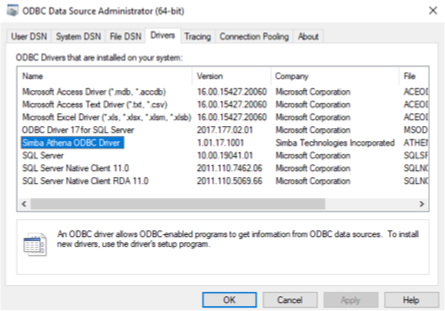
Image 3
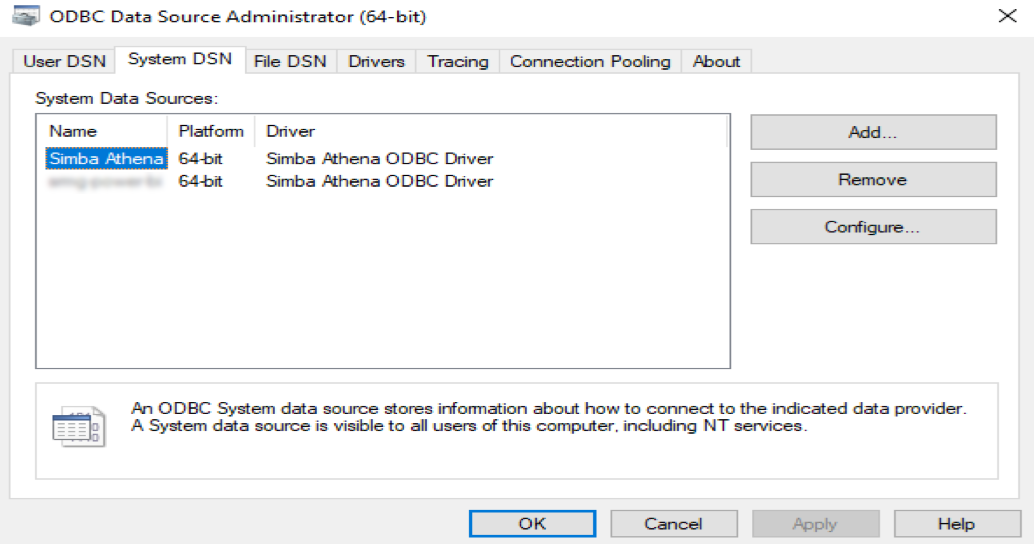
Image 4
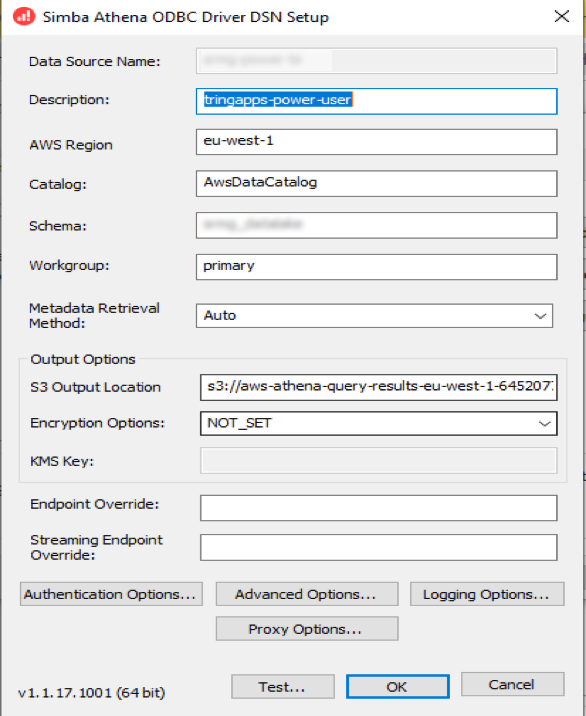
Image 5

To connect Power BI desktop to your Amazon Athena data, perform the following steps.
To connect to Athena data from power BI desktop
Image 6

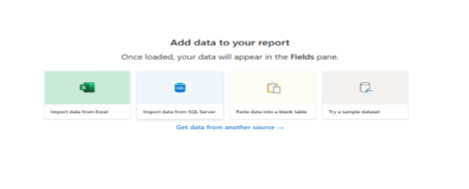
Image 7
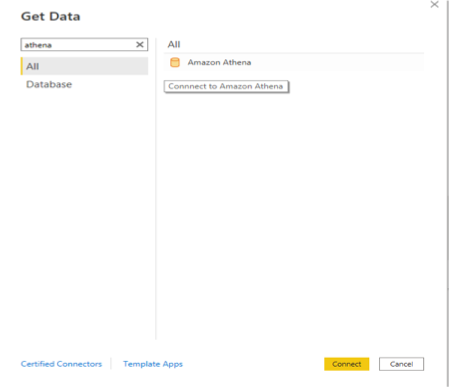
Image 8

Image 9
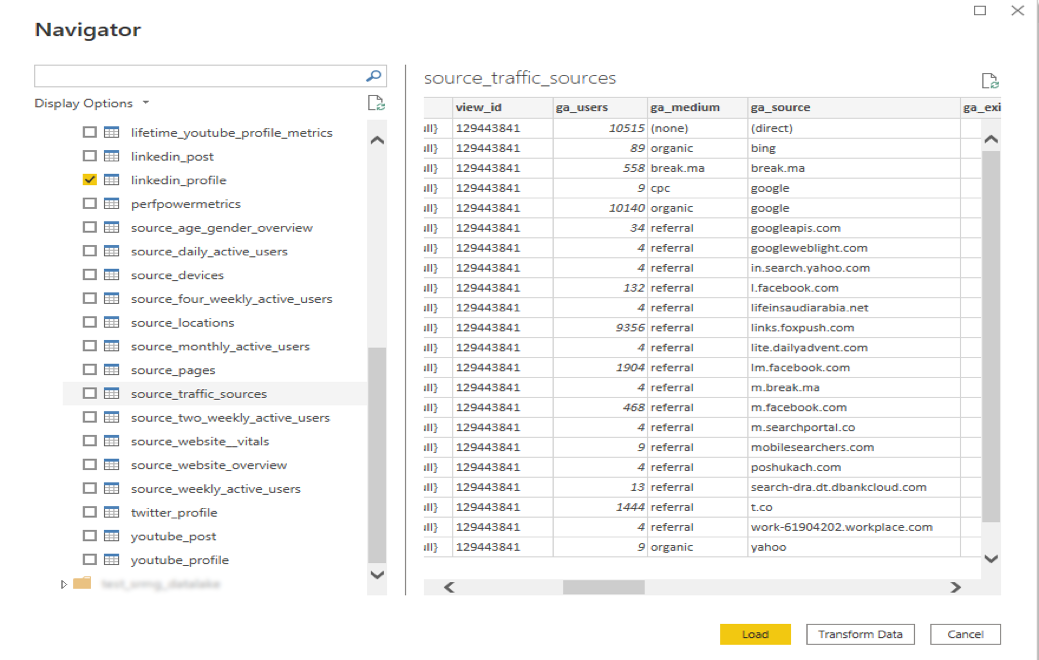
Image 10
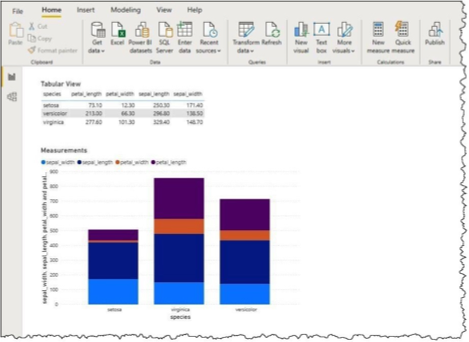
In this guide, we learned that Power BI can be connected to AWS data sources, query directly from it, and share Data visualizations using it. Now, you can use the guide to know how to integrate and use Microsoft Power BI with the AWS Cloud with a focus on connectivity, security, performance, and cost optimization.
Explore More
Cloud Solutions 3 Min Read




Experience the power of our cutting-edge technology firsthand
© 2025 TRINGAPPS, INC. ALL RIGHTS RESERVED